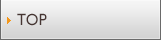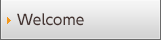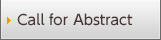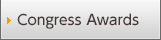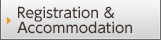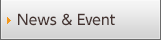Presentation Guideline
1. Time Allocation
- [General Presentation - Oral] Presentation 12 mins. / Discussion 3 mins.
[General Presentation - Poster] Presentation 7 mins. / Discussion 3 mins.
[Symposium] Presentation 20 mins (including discussion)
*In case the chairs have set the time differently, the speakers will be notified.
[Guideline Session] 15 mins per field
[Technical Talk] Presentation 45 mins (including discussion)
[State of the Art] Presentation 15 mins (including discussion) - In order to maintain the meeting schedule, you are requested to keep time allocation strictly. Remaining time will be notified with time indicator as follows:
Yellow light – One minute before the end of the presentation / Red light – The end of the presentation - The podium in session rooms is equipped with a monitor, keyboard (control board), mouse, laser pointer, and microphone. PC operator will project the first slide, and the speakers are required to operate the rest of the presentation slides on his/her own.
2. Guideline for Presenters
I. Disclosure of Conflict of Interests (COI)
ISFA2019 and JSFA2019 require all the presenters to disclose conflict of interests. Please download the designated COI slide by ISFA/JSFA and include it at the beginning of oral presentation slides, or at the end of poster presentation. Also, authors who have COI to disclose are requested to submit the COI form to Meeting Secretariat by e-mail(isfa@atalacia.com) or postal mail by 24th of October.
日本アフェレシス学会【利益相反(Conflict of interest: COI)に関する運用指針】はこちら
II. Guideline for Oral Presentation
| 1) | Oral Presentations can only be made with PCs. Please register and preview your presentation data by 30 minutes prior to the session at Speakers' Room - Room K, ICC Kyoto. |
| 2) | Presentation files must be in Windows PowerPoint 2010~2016. |
| 3) | if you would like to use the presenter views (PPT), use your own PC for presentation. |
| 4) | Screen size is 16:9 wide. |
- Please confirm whether your data works on other computers than your own PC in advance, and bring the data saved in USB memory.
- To avoid garbles and layout problems with your presentation, we recommend the usage of standard OS fonts such as Arial, Gothic, Century, Times New Roman.
- The secretariat will responsibly delete your presentation data after the meeting.
- In case your presentation file is made using Macintosh, or includes movies and sounds, please bring your own laptop PC.
- The venue is equipped with cables with D-SUB mini 15pin. Please bring a laptop PC with D-SUB mini 15pin output, or a connector for this type of output. Also, do bring your AC adaptor. PC with HDMI also needs a conversion adapter.
- Please make sure to turn off your password in case your pc needs a restart.
- Please also turn off the function of the screen saver and energy saver in advance.
- Types of movie data are limited to the ones that play on Windows Media Player.
III. Guidelines for Poster Presentation
| 1) | The size of the poster is 90cm width x 190cm height. The poster presenters are also required to prepare the 70cm width × 20cm height display of the title, the name of authors, and affiliations to be placed at the top of the poster, next to the poster number. The secretariat will provide the poster number and push pins. |
| 2) | Set-up and Removal Schedule |
| 3) | Please be ready in front of your poster panel 15 minutes prior to the session. |